- Email: Info@121companyformation.Co.Uk
- Phone: +44 (0)203 8932 121
21 Oct

Imagine this: You’re not just a business owner anymore. You’ve officially become a payroll wizard. You hold the power to pay people for their hard work, and with that power comes a great, but simple, responsibility. It’s not about handing over a paycheck and walking away; it’s about being the trusted steward of your employee’s financial future, one payday at a time. This is the essence of PAYE, the UK’s “Pay As You Earn” system.
Forget the image of a massive annual tax bill hanging over your employees’ heads. PAYE is the elegant solution that prevents that. It’s a bit like a piggy bank for taxes. Every time you pay your staff, you as the employer are responsible for putting a little bit of their pay into the government’s piggy bank for Income Tax and National Insurance. This smooth, continuous process ensures that your employees are always up-to-date with their tax obligations, and it’s all handled seamlessly behind the scenes.
So, what exactly are we talking about here? PAYE isn’t just about salaries. It’s the system for deducting tax from almost all forms of employee income, including bonuses, commissions, and even statutory payments like sick or maternity pay. It’s the engine that powers a fair and transparent payroll.
What is PAYE?
PAYE stands for Pay As You Earn. It’s the UK’s cornerstone system for collecting Income Tax and National Insurance contributions directly from an employee’s wages.
Instead of employees having to calculate and save for a massive, end-of-year tax bill, PAYE makes the process continuous and automatic. As an employer, you act as the tax collector on behalf of HM Revenue & Customs (HMRC). Every payday, a dedicated software automatically deducts the correct amount of tax and National Insurance from your employees’ gross pay and sets it aside to be sent to HMRC.
Think of it as a smooth, invisible flow of money that keeps everything in check. It ensures tax is collected fairly and consistently, which not only simplifies things for your employees but also keeps your business on the right side of the law. PAYE applies to all forms of employee earnings, including their regular salary, bonuses, and even sick or maternity pay.
Writing truly unique content on a topic like PAYE, which is a fixed legal and technical process, is a challenge. The core information—what it is, when to register, and the steps involved—is the same for everyone. The key to uniqueness isn’t in changing the facts, but in the approach, tone, and specific examples you use.
How Does the PAYE System Work?
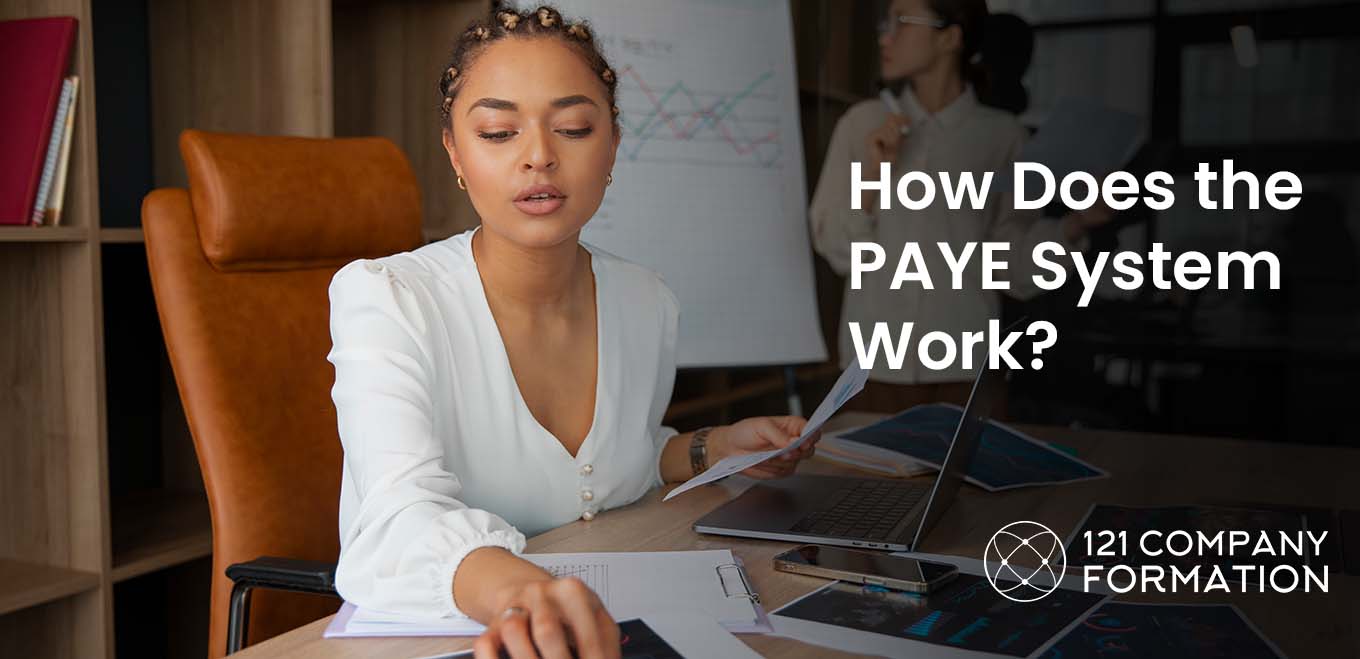
The PAYE process involves four key steps:
- Registration: You must register with HMRC before your first paycheck.
- Calculation: Deductions are calculated using each employee’s tax code
- Reporting: Submitting regular reports via Full Payment Submissions (FPS)
- Payment: Sending the deducted amounts to HMRC
Key Difference: It’s important to distinguish PAYE from what is umbrella pay. While PAYE is managed directly by employers, umbrella pay involves a third-party company handling deductions for contractors.
For businesses looking for support with this process, consider consulting the best company formation agents UK, who often provide payroll services.
When to Register for PAYE
You must register as an employer with HMRC and set up a PAYE scheme before your first payday. However, you cannot register more than 2 months in advance of paying staff.
You’ll need to register if your company does one or more of the following:
- Pays employees or company directors a salary
- This applies even if you’re the only director of your company paying yourself.
- Pays £123 or more per week to any employee
- This is the current Lower Earnings Limit (LEL) for National Insurance contributions (2024/25).
- Provides taxable benefits or expenses
- For example, company cars, private healthcare, or other perks that count as taxable income.
- Employs staff with another job or a pension
- Their tax code is affected by their total earnings, so your payroll must be part of the PAYE system.
- Deducts Income Tax or National Insurance from staff wages
- Even if wages are irregular or part-time.
- Hires family members, part-time, or temporary workers
- PAYE still applies if they meet the earnings or benefits criteria.
Important: HMRC usually takes up to 2 weeks to process a PAYE registration and send your reference numbers, so plan ahead to avoid delays or penalties.
Step-by-Step Guide to PAYE Registration

Employers are generally required to register for PAYE online. This must be done before the first payday; however, you cannot register as an employer or set up PAYE more than two months in advance of paying staff.
Since HMRC may take up to two weeks to process your PAYE registration and issue the relevant details, it is important to plan ahead and allow sufficient time to complete the process.
Here is a detailed, step-by-step guide on how to register as an employer and set up your PAYE scheme.
Step 1: Have Your Information Ready
Before starting your PAYE application, have these ready. This will make the process much smoother.
- Business details (name, trading name, address, type of business)
- Unique Taxpayer Reference (UTR) – 10 digits
- Company Registration Number (for limited companies)
- Employee details (names and National Insurance numbers, including directors)
- Start date for your PAYE scheme
Step 2: Access the Government Gateway
- Visit the official “Register as an Employer” page on GOV.UK.
- If you already have a Government Gateway account (e.g., for Corporation Tax or VAT), sign in with your existing User ID and password.
- If you don’t have an account, click “Create sign in details” and follow the prompts:
- Provide an email address.
- Create a password and recovery word.
- The system will issue you a unique Government Gateway User ID — record and store it safely.
Step 3: Add the ‘PAYE for Employers’ Service
- Once signed in, go to your Government Gateway homepage.
- Look for the option to add or manage taxes and services.
- Select ‘PAYE for Employers’.
- Follow the prompts to:
- Confirm your business details.
- Provide the information prepared in Step 1.
- Enter your first payday and expected number of employees.
Step 4: Complete the Registration Form
- Fill in your company and employee details, including:
- Start date of your PAYE scheme.
- First payday.
- Official and trading business names and addresses.
- Business type (limited company, sole trader, etc.).
- Name and National Insurance number of at least one director/owner.
- Contact details for PAYE correspondence.
- Review all entries carefully before submission.
- Download and save a copy of the completed form for your records.
Step 5: Receive and Activate Your References
- HMRC will send you two reference numbers by post within 7–15 working days:
- Employer PAYE Reference – used for all HMRC payroll communication.
- Accounts Office Reference – used when making payments to HMRC for Income Tax and National Insurance.
- Log back into your Government Gateway account and enter these references to link your business to your PAYE scheme.
- Once activated, you can submit payroll information and make payments online.
Common PAYE Mistakes to Avoid
Even with the best intentions, many small business owners slip up when setting up or running PAYE. Here are the most common pitfalls — and how to steer clear of them:
- Registering Too Late
- Waiting until after your first payday to register can leave you non-compliant and facing penalties. Always register in advance, keeping HMRC’s processing time in mind.
- Missing the Earnings Threshold
- Some employers assume PAYE isn’t needed if staff earn a small wage. But once an employee earns £123 per week or more, or receives taxable benefits, PAYE becomes mandatory.
- Forgetting Directors Count as Employees
- Even if you’re the only director, paying yourself a salary triggers PAYE registration. Many first-time company owners overlook this.
- Incorrect Employee Information
- Errors in names, dates of birth, or National Insurance numbers can cause payroll issues and HMRC rejections. Always double-check employee details before submission.
- Missing Deadlines for Submissions
- PAYE reports (Full Payment Submissions – FPS) must be sent to HMRC on or before payday. Late filings quickly attract penalties.
- Late Tax Payments
- Paying employees but delaying payment to HMRC can result in both interest and fines. Set reminders or use payroll software to stay on schedule.
- Not Accounting for Benefits and Expenses
Company cars, medical insurance, or reimbursed expenses may need to be reported and taxed via PAYE. Ignoring these can trigger HMRC scrutiny. - Failing to Keep Records
- Employers are legally required to keep payroll records for at least 3 years. Missing records can create problems during HMRC checks.
When Do You Need to Cancel PAYE Registration?
Sometimes your business circumstances change, and you may no longer need a PAYE scheme. you cancel your PAYE scheme the if any of the following apply to your business:
- You’ve stopped employing staff.
- You’re a sole director and no longer pay yourself a salary through payroll (perhaps you’ve switched to dividends only).
- All your employees have left and you don’t intend to hire new ones.
- Your company has ceased trading, is going into liquidation, or is being dissolved.
How to Cancel PAYE with HMRC
HMRC won’t automatically close your scheme; you must notify them properly. Here’s what to do:
- Send Your Final FPS (Full Payment Submission):
- When running your last payroll, mark it as your final submission.
- This signals to HMRC that there will be no further employee payments.
- Issue P45s to Employees:
- Every employee who leaves must be given a P45 showing their earnings and tax details up to their final day.
- Keep Payroll Records:
Retain records for at least 3 years, as HMRC may audit or request them later. - Receive HMRC Confirmation:
- Once HMRC processes your final submission, they’ll send written confirmation that your PAYE scheme is closed.
- Until this confirmation arrives, continue filing and paying PAYE to avoid penalties.
Conclusion
Setting up PAYE and registering as an employer is a fairly simple process. However, managing payroll itself can be more complicated. Without prior experience, the administrative tasks involved may feel overwhelming and require a significant amount of time.
Whether you’re handling PAYE in-house or wondering whether umbrella pay is for contractors, proper systems make all the difference. For more guidance on running your business efficiently, explore our resources on the best company formation agents UK and forming a company introduction.


